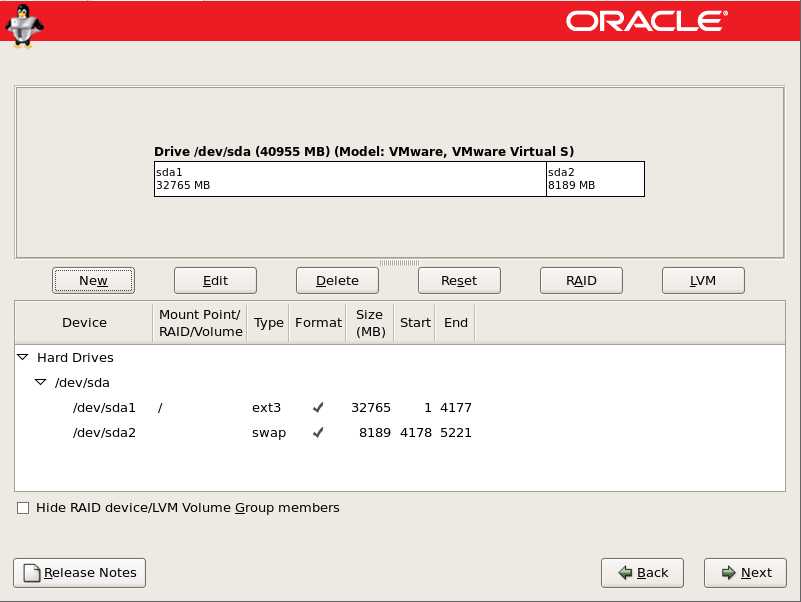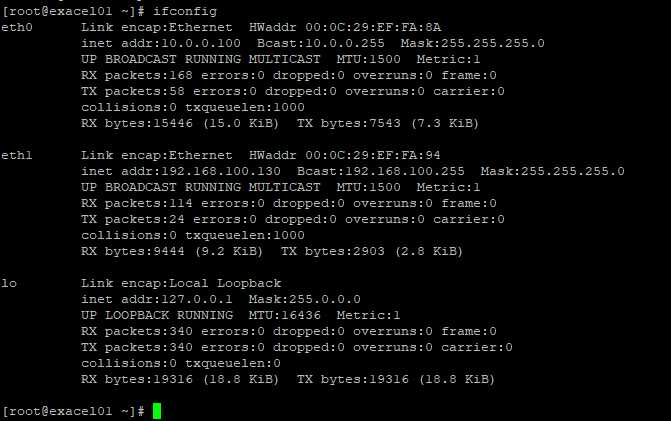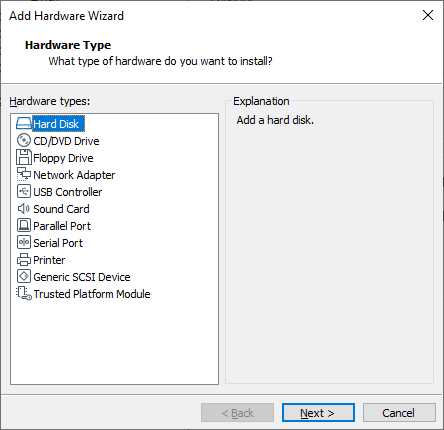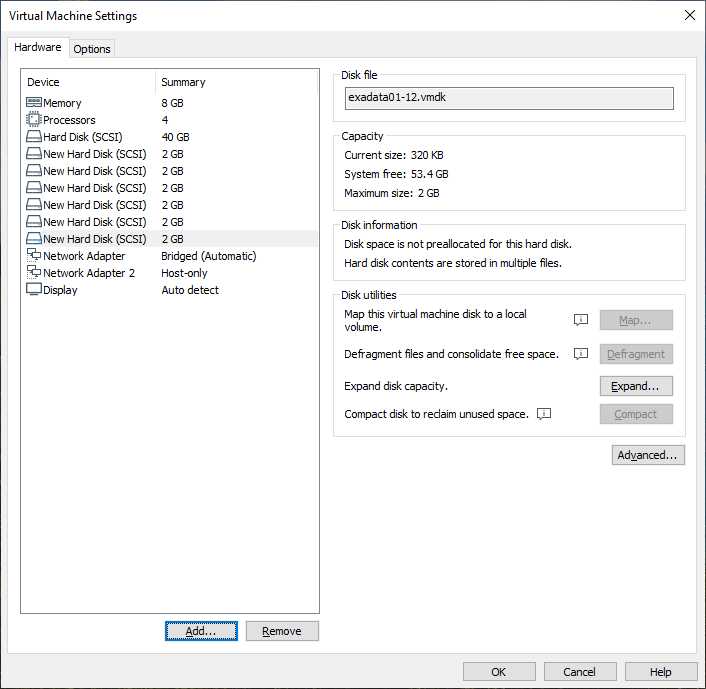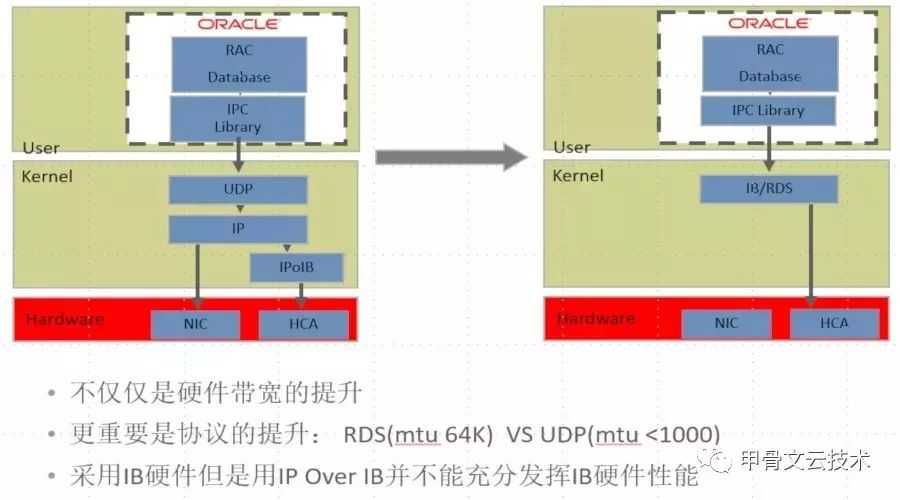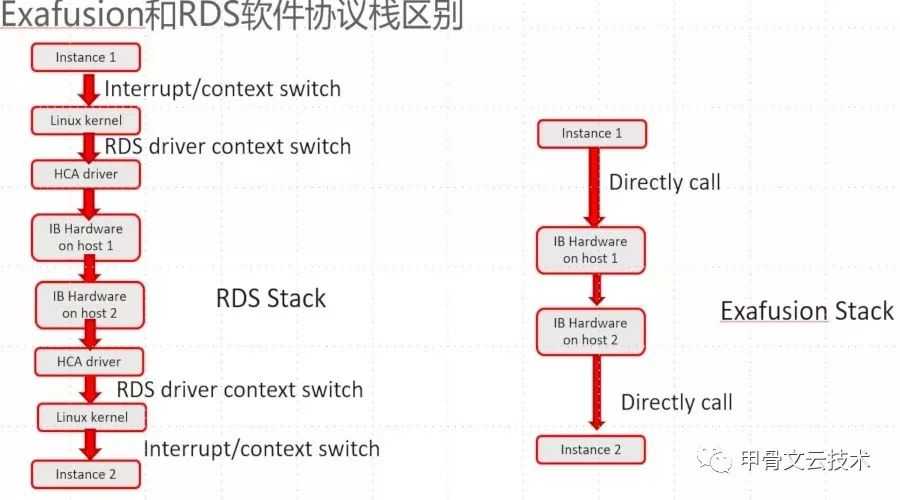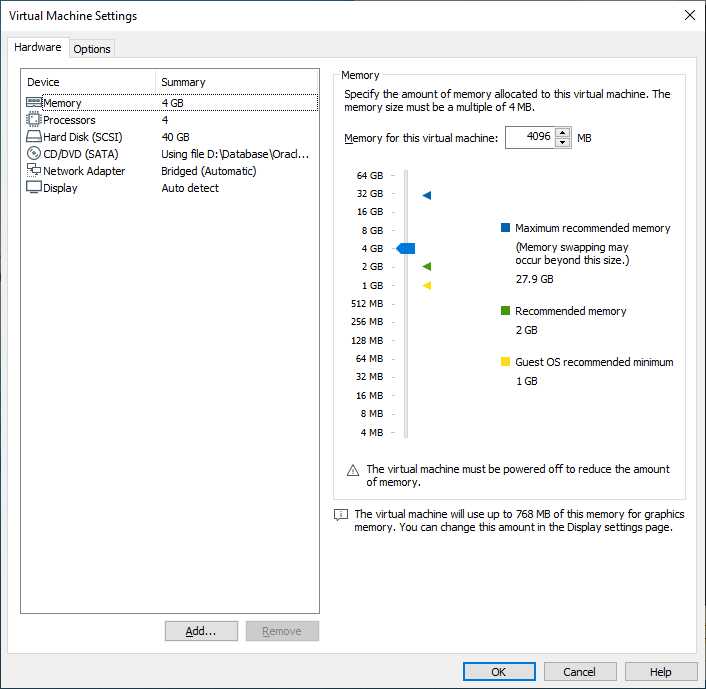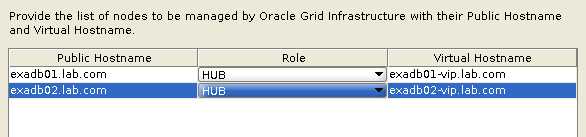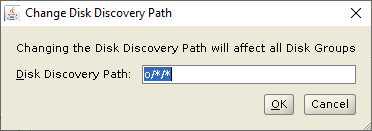Oracle Lab – Exadata Simulation Setup
1.环境准备
1.1.软件包
Oracle Linux
For Cell Server:
Download from Oracle e-delivery
Oracle Linux Release 5 Update 10 for x86_64 (64 Bit) Name:V40139-01
For DB Server
Oracle Linux 7.4 UEK(Unbreakable Enterprise Kernel)
V921569-01-7.4.0.0.0-x86_64.iso
Exadata Storage Server:
Oracle Exadata Storage Server version: 11.2.3.2.1 for Linux x86-64
zip file name: V36290-01.zip
download from https://edelivery.oracle.com
Grid Infrustructure Software:
Grid version 12.2.0.1 (GRID Disk Group require 40GB)
Grid version 12.1.0.2 (used this one, require 5GB)
linuxx64_12201_grid_home.zip
Database Software:
Database Software 12.2.0.1
linuxx64_12201_database.zip
1.2.IP Address
Two Storage cell servers and two notes of RAC servers:
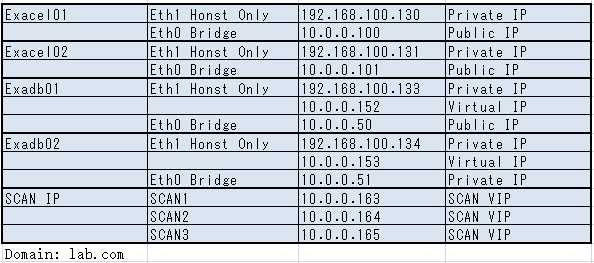
1.3.Hardware Configuration
Cell Server:
Memory: 8GB
Disk Space: 40GB
SWAP Size: 8GB
CentOS suggests swap size to be:
– Twice the size of RAM if RAM is less than 2 GB
– Size of RAM + 2 GB if RAM size is more than 2 GB i.e. 5GB of swap for 3GB of RAM
Storage Server 1: DATA, FLASH, GRID total 4GB:
exacel01_DATA01 5G GRID
exacel01_DATA02 5G DATA
exacel01_DATA03 5G DBFS
exacel01_DATA04 5G RECO(FRA)
exacel01_FLASH01 5G Cell Server Flashcache
exacel01_FLASH02 5G Cell Server Flashcache
Storage Server 2: the same as server 1
DB Server:
Memory: 8GB
Disk Space: 40GB
SWAP Size: 8GB
2.Storage Server Installation
2.1.分区
2.2关闭图形界面
systemctl set-default multi-user.target
vi /etc/inittab
id:5:initdefault:
改成
id:3:initdefault:
2.3.配置网卡
2.4关闭防火墙
/etc/init.d/iptables stop
chkconfig iptables off
2.5.设置SELinux
#vi /etc/selinux/config
SELINUX=disabled
2.6.安装FTP
yum -y install vsftpd
systemctl start vsftpd.service
systemctl enable vsftpd.service
service vsftpd start
chkconfig vsftpd on
2.7.hosts 文件
vi /etc/hosts
127.0.0.1 localhost localhost.localdomain localhost4 localhost4.localdomain4
#::1 localhost localhost.localdomain localhost6 localhost6.localdomain6
10.0.0.100 exacel01 exacel01.lab.com
2.8.Hostname
vi /etc/sysconfig/network
NETWORKING=yes
NETWORKING_IPv6=no
HOSTNAME=exacel01
NOZEROCONF=yes #开机是否激活网络
2.9./etc/sysctl.conf
fs.file-max = 6815744
fs.aio-max-nr = 3145728
2.10./etc/security/limits.conf
* soft nofile 655360
* hard nofile 655360
2.11./etc/grub.conf
vi ./etc/grub.conf
default=1
rpmmacros?
2.12.FTP upload V36290-01.zip
FileZilla or WinSCP upload zip file.
upload V36290-01.zip into /stage
mkdir -p /var/log/oracle
chmod -R 775 /var/log/oracle
mkdir -p /stage
chmod -R 777 /stage
2.13.Install cell rpm
[root@exacel01 stage]# unzip V36290-01.zip
[root@exacel01 stage]# tar -xvf cellImageMaker_11.2.3.2.1_LINUX.X64_130109-1.x86_64.tar
[root@exacel01 stage]# ls -l /stage/dl180/boot/cellbits/cell.bin
-rwxrwxr-x 1 root root 245231205 Jan 9 2013 /stage/dl180/boot/cellbits/cell.bin
[root@exacel01 stage]# mkdir cellbin
[root@exacel01 stage]# cp -rv dl180/boot/cellbits/cell.bin cellbin
[root@exacel01 stage]# ls -l cellbin
total 239484
-rwxr-xr-x 1 root root 245231205 Apr 2 22:29 cell.bin
[root@exacel01 stage]# cd cellbin
[root@exacel01 cellbin]# unzip cell.bin
Archive: cell.bin
warning [cell.bin]: 6408 extra bytes at beginning or within zipfile
(attempting to process anyway)
inflating: cell-11.2.3.2.1_LINUX.X64_130109-1.x86_64.rpm
inflating: jdk-1_5_0_15-linux-amd64.rpm
[root@exadata01 cellbin]# rpm -ivh jdk-1_5_0_15-linux-amd64.rpm
Preparing... ########################################### [100%]
1:jdk ########################################### [100%]
[root@exacel01 cellbin]# rpm -ivh cell-11.2.3.2.1_LINUX.X64_130109-1.x86_64.rpm
Preparing... ########################################### [100%]
Pre Installation steps in progress ...
1:cell ########################################### [100%]
Post Installation steps in progress ...
Set cellusers group for /opt/oracle/cell11.2.3.2.1_LINUX.X64_130109/cellsrv/deploy/log directory
Set 775 permissions for /opt/oracle/cell11.2.3.2.1_LINUX.X64_130109/cellsrv/deploy/log directory
/
/
Installation SUCCESSFUL.
Starting RS and MS... as user celladmin
Done. Please Login as user celladmin and create cell to startup CELLSRV to complete cell configuration.
WARNING: Using the current shell as root to restart cell services.
Restart the cell services using a new shell.
Error: after restart machine, eth0 lost.
# ifup eth0
Device eth0 does not seem to be present, delaying initialisation
# service network restart
ringing up interface eth0: Device eth0 does not seem to be present, delaying initialization
Solution: Shutdown machine, change network adapter type to E1000.
3.Config Disks
3.1.配置虚拟机磁盘
3.2启动虚拟机
[root@exacel01 dev]# cd /dev
[root@exacel01 dev]# ls -l sd*
brw-r----- 1 root disk 8, 0 Apr 3 14:30 sda
brw-r----- 1 root disk 8, 1 Apr 3 14:31 sda1
brw-r----- 1 root disk 8, 2 Apr 3 14:30 sda2
brw-r----- 1 root disk 8, 16 Apr 3 14:30 sdb
brw-r----- 1 root disk 8, 32 Apr 3 14:30 sdc
brw-r----- 1 root disk 8, 48 Apr 3 14:30 sdd
brw-r----- 1 root disk 8, 64 Apr 3 14:30 sde
brw-r----- 1 root disk 8, 80 Apr 3 14:30 sdf
brw-r----- 1 root disk 8, 96 Apr 3 14:30 sdg
3.3.链接raw Disks
[root@exacel01 dev]# fdisk -l 2>/dev/null |grep 'B,'
Disk /dev/sda: 42.9 GB, 42949672960 bytes
Disk /dev/sdb: 2147 MB, 2147483648 bytes
Disk /dev/sdc: 2147 MB, 2147483648 bytes
Disk /dev/sdd: 2147 MB, 2147483648 bytes
Disk /dev/sde: 2147 MB, 2147483648 bytes
Disk /dev/sdf: 2147 MB, 2147483648 bytes
Disk /dev/sdg: 2147 MB, 2147483648 bytes
mkdir -p /opt/oracle/cell11.2.3.2.1_LINUX.X64_130109/disks/raw
cd /opt/oracle/cell11.2.3.2.1_LINUX.X64_130109/disks/raw
ln -s /dev/sdb exacel01_DATA01
ln -s /dev/sdc exacel01_DATA02
ln -s /dev/sdd exacel01_DISK03
ln -s /dev/sde exacel01_DISK04
ln -s /dev/sdf exacel01_FLASH01
ln -s /dev/sdg exacel01_FLASH02
[root@exacel01 raw]# ls -l
total 0
lrwxrwxrwx 1 root root 8 Apr 3 18:08 exacel01_DATA01 -> /dev/sdb
lrwxrwxrwx 1 root root 8 Apr 3 18:08 exacel01_DATA02 -> /dev/sdc
lrwxrwxrwx 1 root root 8 Apr 3 18:08 exacel01_DISK03 -> /dev/sdd
lrwxrwxrwx 1 root root 8 Apr 3 18:08 exacel01_DISK04 -> /dev/sde
lrwxrwxrwx 1 root root 8 Apr 3 18:08 exacel01_FLASH01 -> /dev/sdf
lrwxrwxrwx 1 root root 8 Apr 3 18:08 exacel01_FLASH02 -> /dev/sdg
cd
cellcli -e list physicaldisk
[root@exacel01 ~]# cellcli -e list physicaldisk
/opt/oracle/cell11.2.3.2.1_LINUX.X64_130109/disks/raw/exacel01_DATA01 /opt/oracle/cell11.2.3.2.1_LINUX.X64_130109/disks/raw/exacel01_DATA01 normal
/opt/oracle/cell11.2.3.2.1_LINUX.X64_130109/disks/raw/exacel01_DATA02 /opt/oracle/cell11.2.3.2.1_LINUX.X64_130109/disks/raw/exacel01_DATA02 normal
/opt/oracle/cell11.2.3.2.1_LINUX.X64_130109/disks/raw/exacel01_DISK03 /opt/oracle/cell11.2.3.2.1_LINUX.X64_130109/disks/raw/exacel01_DISK03 normal
/opt/oracle/cell11.2.3.2.1_LINUX.X64_130109/disks/raw/exacel01_DISK04 /opt/oracle/cell11.2.3.2.1_LINUX.X64_130109/disks/raw/exacel01_DISK04 normal
/opt/oracle/cell11.2.3.2.1_LINUX.X64_130109/disks/raw/exacel01_FLASH01 /opt/oracle/cell11.2.3.2.1_LINUX.X64_130109/disks/raw/exacel01_FLASH01 normal
/opt/oracle/cell11.2.3.2.1_LINUX.X64_130109/disks/raw/exacel01_FLASH02 /opt/oracle/cell11.2.3.2.1_LINUX.X64_130109/disks/raw/exacel01_FLASH02 normal
/opt/oracle/cell11.2.3.2.1_LINUX.X64_130109/disks/raw/exacel01_GRID01 /opt/oracle/cell11.2.3.2.1_LINUX.X64_130109/disks/raw/exacel01_GRID01 not present
/opt/oracle/cell11.2.3.2.1_LINUX.X64_130109/disks/raw/exacel01_GRID02 /opt/oracle/cell11.2.3.2.1_LINUX.X64_130109/disks/raw/exacel01_GRID02 not present
[root@exacel01 ~]# cellcli -e list lun
/opt/oracle/cell11.2.3.2.1_LINUX.X64_130109/disks/raw/exacel01_DATA01 /opt/oracle/cell11.2.3.2.1_LINUX.X64_130109/disks/raw/exacel01_DATA01 normal
/opt/oracle/cell11.2.3.2.1_LINUX.X64_130109/disks/raw/exacel01_DATA02 /opt/oracle/cell11.2.3.2.1_LINUX.X64_130109/disks/raw/exacel01_DATA02 normal
/opt/oracle/cell11.2.3.2.1_LINUX.X64_130109/disks/raw/exacel01_DISK03 /opt/oracle/cell11.2.3.2.1_LINUX.X64_130109/disks/raw/exacel01_DISK03 normal
/opt/oracle/cell11.2.3.2.1_LINUX.X64_130109/disks/raw/exacel01_DISK04 /opt/oracle/cell11.2.3.2.1_LINUX.X64_130109/disks/raw/exacel01_DISK04 normal
/opt/oracle/cell11.2.3.2.1_LINUX.X64_130109/disks/raw/exacel01_FLASH01 /opt/oracle/cell11.2.3.2.1_LINUX.X64_130109/disks/raw/exacel01_FLASH01 normal
/opt/oracle/cell11.2.3.2.1_LINUX.X64_130109/disks/raw/exacel01_FLASH02 /opt/oracle/cell11.2.3.2.1_LINUX.X64_130109/disks/raw/exacel01_FLASH02 normal
4.Create Cell Server
4.1.Load rds
Linux modprobe命令用于自动处理可载入模块。
modprobe可载入指定的个别模块,或是载入一组相依的模块。modprobe会根据depmod所产生的相依关系,决定要载入哪些模块。若在载入过程中发生错误,在modprobe会卸载整组的模块。
Exadata的RDS协议是用来集群间传递数据块的。Oracle在RAC互联上采用了专门为Infiniband而研发的RDS(Reliable Datagram Sockets)协议。
如上图所示,采用了RDS大大减少了不同节点实例进行Cache Fusion通信的协议栈层次,而且可以直接利用Inifiniband本身lossless特性。通过更高的MTU大大降低了进行Cache Fusion缓存一致性通信时传输Oracle数据块需要的通信次数。
RDS协议理论上在任何X86平台使用Infiniband硬件都能运行,但是RDS协议是对操作系统、硬件微码等都有较强依赖的协议。在非Exadata环境,我们看到很多运行Oracle RAC的硬件平台会使用Infiniband硬件,但是在生产中却不敢启用RDS,仍然使用UDP over IP over IB的方式,因此不能充分发挥Infiniband硬件互联的能力。
RDS虽然已经比UDP over IP over IB强了很多,但是仅仅做到这点仍然是不够的。采用RDS的通信方式,对于数据库实例来说,仍然是一种需要中断调用的方式,需要用户态到内核态的系统调用。大家都知道中断调用带来的上下文切换开销是非常大的,会严重增加延迟,因此需要一种更好更新的方式。在Oracle Exadata系统软件的12.1.2.1.0版本,引入了新的进行RAC互联的通信协议Exafusion Direct-to-Wire Protocol。这是只有在Exadata平台才能启用的特性。对数据库版本也有一定要求,需要12.1.0.2.13以上版本。在12.1.0.2这个大版本中,缺省是关闭的,需要在spfile中设置exafusion_enabled=true来启用这一特性。从12.2开始,这个参数在Exadata平台就是自动启用的,将采用这种新的RAC互联通信协议,官方也推荐在12.2或者更高版本使用它。下图是Exafusion和RDS在跨节点通信时的调用过程。
从图中可以看出,Exafusion Direct-to-Wire Protocol这种无中断调用的通信协议,大大加快了跨节点缓存同步的效率,真正利用到RDMA(远程内存直接访问),无需上下文切换。通过这一系列软件层面的增强,才让Exadata成为了运行Oracle数据库的较佳平台,也让15年前Oracle推出RAC架构愿景能成为了现实:在高并发高容量的生产环境中,数据库节点数量对应用透明,应用只需要连接RAC的SCAN即可自动实现负载均衡而不用关心应用分割,从而成为一个对应用透明的、横向可扩展的、基于缓存一致性的分布式数据库环境。
modprobe rds
modprobe rds_tcp
modprobe rds_rdma
vi /etc/modprobe.d/rds.conf
install rds /sbin/modprobe –-ignore-install rds && /sbin/modprobe rds_tcp && /sbin/modprobe rds_rdma
4.2.Tail Alert Log
alert log:
tail -f /opt/oracle/cell11.2.3.2.1_LINUX.X64_130109/log/diag/asm/cell/exacel01/trace/alert.log
4.3.Create cell
Create cell:
[root@exacel01 modprobe.d]# cellcli -e create cell exacel01 interconnect1=eth0
Cell exacel01 successfully created
Starting CELLSRV services...
The STARTUP of CELLSRV services was successful.
Flash cell disks, FlashCache, and FlashLog will be created...
CellDisk FD_00_exacel01 successfully created
CellDisk FD_01_exacel01 successfully created
Flash log exacel01_FLASHLOG successfully created
Flash cache exacel01_FLASHCACHE successfully created
***error***
CELL-02664: Failed to create FLASHCACHE on cell disk FD_01_exacel01. Received error: CELL-02559: There is a communication error between MS and CELLSRV.
[root@exacel01 modprobe.d]#
Fixed this problem by increase memery from 6GB to 8GB.
Reference: command to drop cell server:
cellcli -e drop cell exacel01 force
T_WORK
[root@exacel01 ~]# echo $T_WORK
/opt/oracle/cell11.2.3.2.1_LINUX.X64_130109/disks
4.4.Start or Shutdown Services
To check services status:
[root@exacel02 ~]# service celld status
rsStatus: running
msStatus: running
cellsrvStatus: running
To Startup or Shutdown all services:
CellCLI> alter cell startup services all
CellCLI> alter cell shutdown services all
To restart services:
cellcli -e alter cell restart services all
or
CellCLI> alter cell restart services all
To shutdown CELLSRV service:
[root@exacel01 modprobe.d]# cellcli
CellCLI: Release 11.2.3.2.1 - Production on Sat Apr 03 15:41:24 MDT 2021
Copyright (c) 2007, 2012, Oracle. All rights reserved.
Cell Efficiency Ratio: 1
CellCLI> alter cell shutdown services CELLSRV
Stopping CELLSRV services...
The SHUTDOWN of CELLSRV services was successful.
4.5.Check cell detail
To check cell detail:
CellCLI> list cell detail
name: exacel01
bbuTempThreshold: 60
bbuChargeThreshold: 800
bmcType: absent
cellVersion: OSS_11.2.3.2.1_LINUX.X64_130109
cpuCount: 4
diagHistoryDays: 7
fanCount: 1/1
fanStatus: normal
flashCacheMode: WriteThrough
id: afc746ac-a3c7-460e-98fd-be0fa2ecc4ac
interconnectCount: 2
interconnect1: eth0
iormBoost: 0.0
ipaddress1: 10.0.0.100/24
kernelVersion: 2.6.18-371.el5
makeModel: Fake hardware
metricHistoryDays: 7
offloadEfficiency: 1.0
powerCount: 1/1
powerStatus: normal
releaseVersion: 11.2.3.2.1
releaseTrackingBug: 14522699
status: online
temperatureReading: 0.0
temperatureStatus: normal
upTime: 0 days, 0:15
cellsrvStatus: running
msStatus: running
rsStatus: running
Note: Oracle marked the installation as “makeModel: Fake hardware”.
However, cell server is up and running
4.6.list flashcache detail
CellCLI> list flashcache detail
name: exacel01_FLASHCACHE
cellDisk:
creationTime: 2021-04-03T16:06:12-06:00
degradedCelldisks: FD_00_exacel01
effectiveCacheSize: 0
id: d70f8772-577f-4877-8d0c-a6014ab8dc5a
size: 720M
status: critical
Command: recreate flashcache:
drop flashcache
drop celldisk all flashdisk force
create celldisk all flashdisk
create flashcache
4.7.list flashlog detail
CellCLI> list flashlog detail
name: exacel01_FLASHLOG
cellDisk: FD_01_exacel01,FD_00_exacel01
creationTime: 2021-04-03T15:42:28-06:00
degradedCelldisks:
effectiveSize: 512M
efficiency: 100.0
id: 633f4ece-ca6b-4a92-830e-f9c37db17584
size: 512M
status: normal
4.8.list celldisk detail
CellCLI> list celldisk detail
name: FD_00_exacel01
comment:
creationTime: 2021-04-03T18:10:48-06:00
deviceName: /opt/oracle/cell11.2.3.2.1_LINUX.X64_130109/disks/raw/exacel01_FLASH01
devicePartition: /opt/oracle/cell11.2.3.2.1_LINUX.X64_130109/disks/raw/exacel01_FLASH01
diskType: FlashDisk
errorCount: 0
freeSpace: 0
id: 9070c51e-3c39-4857-993e-563e4e2273cf
interleaving: none
lun: /opt/oracle/cell11.2.3.2.1_LINUX.X64_130109/disks/raw/exacel01_FLASH01
physicalDisk: /opt/oracle/cell11.2.3.2.1_LINUX.X64_130109/disks/raw/exacel01_FLASH01
raidLevel: "RAID 0"
size: 2G
status: normal
name: FD_01_exacel01
comment:
creationTime: 2021-04-03T18:10:48-06:00
deviceName: /opt/oracle/cell11.2.3.2.1_LINUX.X64_130109/disks/raw/exacel01_FLASH02
devicePartition: /opt/oracle/cell11.2.3.2.1_LINUX.X64_130109/disks/raw/exacel01_FLASH02
diskType: FlashDisk
errorCount: 0
freeSpace: 0
id: bafb40ae-20be-405f-8f9c-7c54280d1103
interleaving: none
lun: /opt/oracle/cell11.2.3.2.1_LINUX.X64_130109/disks/raw/exacel01_FLASH02
physicalDisk: /opt/oracle/cell11.2.3.2.1_LINUX.X64_130109/disks/raw/exacel01_FLASH02
raidLevel: "RAID 0"
size: 2G
status: normal
4.9.create griddisk
CellCLI> create celldisk all
CellDisk CD_DATA01_exacel01 successfully created
CellDisk CD_DATA02_exacel01 successfully created
CellDisk CD_DISK03_exacel01 successfully created
CellDisk CD_DISK04_exacel01 successfully created
exacel01:
create griddisk GI_exacel01_DISK01 celldisk=CD_DATA01_exacel01,size=2.5G
create griddisk GI_exacel01_DISK02 celldisk=CD_DATA01_exacel01
create griddisk DATA_exacel01_DISK01 celldisk=CD_DATA02_exacel01,size=2.5G
create griddisk DATA_exacel01_DISK02 celldisk=CD_DATA02_exacel01
create griddisk DBFS_exacel01_DISK01 celldisk=CD_DISK03_exacel01,size=2.5G
create griddisk DBFS_exacel01_DISK02 celldisk=CD_DISK03_exacel01
create griddisk RECO_exacel01_DISK01 celldisk=CD_DISK04_exacel01,size=2.5G
create griddisk RECO_exacel01_DISK02 celldisk=CD_DISK04_exacel01
CellCLI> list griddisk
DATA_exacel01_DISK01 active
DATA_exacel01_DISK02 active
DBFS_exacel01_DISK01 active
DBFS_exacel01_DISK02 active
GI_exacel01_DISK01 active
GI_exacel01_DISK02 active
RECO_exacel01_DISK01 active
RECO_exacel01_DISK02 active
exacel02:
create griddisk GI_exacel02_DISK01 celldisk=CD_DATA01_exacel02,size=2.5G
create griddisk GI_exacel02_DISK02 celldisk=CD_DATA01_exacel02
create griddisk DATA_exacel02_DISK01 celldisk=CD_DATA02_exacel02,size=2.5G
create griddisk DATA_exacel02_DISK02 celldisk=CD_DATA02_exacel02
create griddisk DBFS_exacel02_DISK01 celldisk=CD_DISK03_exacel02,size=2.5G
create griddisk DBFS_exacel02_DISK02 celldisk=CD_DISK03_exacel02
create griddisk RECO_exacel02_DISK01 celldisk=CD_DISK04_exacel02,size=2.5G
create griddisk RECO_exacel02_DISK02 celldisk=CD_DISK04_exacel02
CellCLI> list griddisk
DATA_exacel02_DISK01 active
DATA_exacel02_DISK02 active
DBFS_exacel02_DISK01 active
DBFS_exacel02_DISK02 active
GI_exacel02_DISK01 active
GI_exacel02_DISK02 active
RECO_exacel02_DISK01 active
RECO_exacel02_DISK02 active
4.10.Reference Cellcli
alter commands:
CellCLI> alter cell shutdown services rs --> To shutdown the Restart Server service
CellCLI> alter cell shutdown services MS --> To shutdown the Management Server service
CellCLI> alter cell shutdown services CELLSRV --> To shutdown the Cell Services
CellCLI> alter cell shutdown services all -->To shutdown the RS, CELLSRV and MS services
CellCLI> alter cell restart services rs
CellCLI> alter cell restart services all
CellCLI> alter cell led on
CellCLI> alter cell led off
CellCLI> alter cell validate mail
CellCLI> alter cell validate configuration
CellCLI> alter cell smtpfromaddr='cell07@orac.com'
CellCLI> alter cell smtpfrom='Exadata Cell 07'
CellCLI> alter cell smtptoaddr='satya@orac.com'
CellCLI> alter cell emailFormat='text'
CellCLI> alter cell emailFormat='html'
CellCLI> alter cell validate snmp type=ASR - Automatic Service Requests (ASRs)
CellCLI> alter cell snmpsubscriber=((host='snmp01.orac.com,type=ASR'))
CellCLI> alter cell restart bmc - BMC, Baseboard Management Controller, controls the compoments of the cell.
CellCLI> alter cell configure bmc
CellCLI> alter physicaldisk 34:2,34:3 serviceled on
CellCLI> alter physicaldisk 34:6,34:9 serviceled off
CellCLI> alter physicaldisk harddisk serviceled on
CellCLI> alter physicaldisk all serviceled on
CellCLI> alter lun 0_10 reenable
CellCLI> alter lun 0_04 reenable force
CellCLI> alter celldisk FD_01_cell07 comment='Flash Disk'
CellCLI> alter celldisk all harddisk comment='Hard Disk'
CellCLI> alter celldisk all flashdisk comment='Flash Disk'
CellCLI> alter griddisk RECO_CD_10_cell06 comment='Used for Reco'
CellCLI> alter griddisk all inactive
CellCLI> alter griddisk RECO_CD_11_cell12 inactive
CellCLI> alter griddisk RECO_CD_08_cell01 inactive force
CellCLI> alter griddisk RECO_CD_11_cell01 inactive nowait
CellCLI> alter griddisk DATA_CD_00_CELL01,DATA_CD_02_CELL01,...DATA_CD_11_CELL01 inactive
CellCLI> alter griddisk all active
CellCLI> alter griddisk RECO_CD_11_cell01 active
CellCLI> alter griddisk all harddisk comment='Hard Disk'
CellCLI> alter ibport ibp2 reset counters
CellCLI> alter iormplan active
CellCLI> alter quarantine
CellCLI> alter threshold DB_IO_RQ_SM_SEC.PRODB comparison=">", critical=100
CellCLI> alter alerthistory
5.DB Server Virtual Machine Installation
5.1.VMware Machine Configuration
select “server with GUI”
分区:
- Swap 6GB
- / 34GB
5.2.oracle 和 grid 用户添加sudo权限
chmod u+w /etc/sudoers
vi /etc/sudoers
oracle ALL=(ALL) NOPASSWD:ALL
grid ALL=(ALL) NOPASSWD:ALL
chmod u-w /etc/sudoers
5.3.关闭图形界面
systemctl set-default multi-user.target
5.4.网卡配置
exadb01:
ens32: bridge IP Address:10.0.0.50
ens33: hostonly IP Address:192.168.100.133
esadb02:
ens32: bridge IP Address:10.0.0.51
ens33: hostonly IP Address:192.168.100.134
5.5.关闭防火墙
systemctl disable firewalld
systemctl status firewalld
5.6.设置SELinux
vi /etc/selinux/config
SELINUX=disabled
reboot
5.7.删除virbr0虚拟网卡
ifconfig virbr0 down
brctl delbr virbr0
systemctl disable libvirtd.service
systemctl mask libvirtd.service
5.8.关闭avahi-daemon进程
systemctl stop avahi-daemon
systemctl disable avahi-daemon
systemctl list-unit-files|grep avah
5.9.安装FTP
yum -y install vsftpd
systemctl start vsftpd.service
systemctl enable vsftpd.service
5.10.主机名
/etc/sysconfig/network
NETWORKING=yes
NETWORKING_IPv6=no
HOSTNAME=exadb01
NOZEROCONF=yes #开机是否激活网络
5.10.hosts 文件
vi /etc/hosts
#Public IP
10.0.0.50 exadb01.lab.com exadb01
10.0.0.51 exadb02.lab.com exadb02
$Virtual IP
10.0.0.152 exadb01-vip.lab.com exadb01-vip
10.0.0.153 exadb02-vip.lab.com exadb02-vip
#Private IP
192.168.100.133 exadb01-priv.lab.com exadb01-priv
192.168.100.134 exadb02-priv.lab.com exadb02-priv
#Storage Cell Servers
10.0.0.100 exacel01.lab.com exacel01
10.0.0.101 exacel02.lab.com exacel02
#Scan IP
10.0.0.163 exa-scan
10.0.0.164 exa-scan
10.0.0.165 exa-scan
Very Configuration:
nslookup exadb01-vip
nslookup exadb02-vip
nslookup exa-scan
6.DB Server Grid软件安装准备
6.1.安装RPM包
yum install compat-libstdc++-33.i686 -y
yum install compat-libstdc++-33.x86_64 -y
yum install compat-libcap1.i686 -y
yum install compat-libcap1.x86_64 -y
yum install gcc.x86_64 -y
yum install gcc-c++.x86_64 -y
yum install ksh.x86_64 -y
yum install libaio-devel.i686 -y
yum install libaio-devel.x86_64 -y
yum install libstdc++-devel.i686 -y
yum install libstdc++-devel.x86_64 -y
yum install unixODBC-devel.i686 -y
yum install unixODBC-devel.x86_64 -y
yum install unixODBC.i686 -y
yum install unixODBC.x86_64 -y
4.2.安装rlwrap 工具
rpm -qa | grep readline
yum search readline
yum -y install readline-devel
tar zxvf rlwrap-0.43.tar.gz
cd rlwrap-0.43
./configure
make
make install
4.3.用户,组,安装目录
groupadd oinstall
groupadd dba
groupadd oper
groupadd asmadmin
groupadd asmdba
groupadd asmoper
useradd -g oinstall -G dba,asmadmin,asmdba,asmoper grid
usermod -g oinstall -G dba,oper,asmdba oracle
passwd grid
4.4.Linux内核参数
vi /etc/sysctl.conf
kernel.shmmax = 68719476736
kernel.shmall = 4294967296
kernel.shmmni = 4096
kernel.sem = 250 32000 100 128
fs.aio-max-nr = 1048576
fs.file-max = 6815744
net.ipv4.ip_local_port_range = 9000 65500
net.core.rmem_default = 262144
net.core.rmem_max = 4194304
net.core.wmem_default = 262144
net.core.wmem_max = 1048576
sysctl -p
4.5./etc/security/limits.conf
vi /etc/security/limits.conf
grid soft nproc 2047
grid hard nproc 16384
grid soft nofile 1024
grid hard nofile 65536
grid soft stack 10240
grid hard stack 32768
oracle soft nproc 2047
oracle hard nproc 16384
oracle soft nofile 1024
oracle hard nofile 65536
oracle soft stack 10240
oracle hard stack 32768
4.6./etc/profile
vi /etc/profile
if [ #USER = "oracle" ] || [ #USER = "grid" ] ; then
if [ $SHELL = "/bin/ksh" ] ; then
ulimit -p 16384
ulimit -n 65536
else
ulimit -u 16384 -n 65536
fi
umask 022
fi
4.7.Prepare directory
mkdir -p /u01/app/grid/12.2.0.1/grid
mkdir -p /u02/app/oracle/product/12.2.0.1/db
chown -R grid:oinstall /u01
chown -R oracle:oinstall /u02
chmod -R 755 /u01
chmod -R 755 /u02
4.8./etc/pam.d/login
In traditional Unix authentication there is not much granularity available in limiting a user’s ability to log in. For example, how would you limit the hosts that users can come from when logging into your servers? Your first thought might be to set up TCP wrappers or possibly firewall rules. But what if you wanted to allow some users to log in from a specific host, but disallow others from logging in from it? Or what if you wanted to prevent some users from logging in at certain times of the day because of daily maintenance, but allow others (i.e., administrators) to log in at any time they wish? To get this working with every service that might be running on your system, you would traditionally have to patch each of them to support this new functionality. This is where PAM enters the picture.
PAM, or pluggable authentication modules, allows for just this sort of functionality (and more) without the need to patch all of your services. PAM has been available for quite some time under Linux, FreeBSD, and Solaris, and is now a standard component of the traditional authentication facilities on these platforms. Many services that need to use some sort of authentication now support PAM.
session required pam_limits.so
4.9.stop ntpd
rpm -q ntp
systemctl stop chronyd
systemctl disable chronyd
systemctl status chronyd
4.10.grid用户 profile
登录grid(exadb01的 ORACLE_SID=+ASM1, exadb02的是+ASM2))
vi .bash_profile
export ORACLE_SID=+ASM1
export ORACLE_BASE=/u01/app/grid
export ORACLE_HOME=/u01/app/grid/12.2.0.1/grid
export GRID_HOME=/u01/app/grid/12.2.0.1/grid
export TNS_ADMIN=#GRID_HOME/network/admin
export LD_LIBRARY_PATH=#ORACLE_HOME/lib:#LD_LIBRARY_PATH
export NLS_LANG=AMERICAN_AMERICA.AL32UTF8
export PATH=#ORACLE_HOME/bin:#PATH
export DISPLAY=localhost:10.0
export PS1='[\u@\h:`pwd`]$'
alias sqlplus='rlwrap sqlplus'
alias rman='rlwrap rman'
4.11.oracle用户 profile
登录oracle (exadb01的 ORACLE_SID= RABBIT1, exadb02的是+ RABBIT2))
vi .bash_profile
export ORACLE_SID=RABBIT1
export ORACLE_UNQNAME=RABBIT
export ORACLE_BASE=/u02/app/oracle
export ORACLE_HOME=/u02/app/oracle/product/12.2.0.1/db
export GRID_HOME=/u01/app/grid/12.2.0.1/grid
export TNS_ADMIN=#GRID_HOME/network/admin
export LD_LIBRARY_PATH=#ORACLE_HOME/lib:#LD_LIBRARY_PATH
export NLS_LANG=AMERICAN_AMERICA.AL32UTF8
export PATH=#ORACLE_HOME/bin:#PATH
export DISPLAY=localhost:10.0
export PS1='[\u@\h:`pwd`]$'
alias sqlplus='rlwrap sqlplus'
alias rman='rlwrap rman'
4.12.解压缩grid安装包
Login to grid user, FTP upload linuxx64_12201_grid_home.zip
cd ~
unzip -d $ORACLE_HOME linuxx64_12201_grid_home.zip
4.13.cellinit.ora
note: exadb02 ipaddress1=10.0.0.51/24
su
mkdir -p /etc/oracle/cell/network-config/
cd /etc/oracle/cell/network-config/
vi cellinit.ora
ipaddress1=10.0.0.50/24
_cell_print_all_params=true
_skgxp_gen_rpc_timeout_in_sec=90
_skgxp_gen_ant_off_rpc_timeout_in_sec=300
_skgxp_udp_interface_detection_time_secs=15
_skgxp_udp_use_tcb_client=true
_skgxp_udp_use_tcb=false
_reconnect_to_cell_attempts=4
4.14.cellip.ora
su
cd /etc/oracle/cell/network-config
vi cellip.ora
cell="10.0.0.100"
cell="10.0.0.101"
4.15.Kfod discover cell disk
cd /home/grid/grid/rpm
rpm -ivh cvuqdisk-1.0.7-1.rpm
cd /home/grid/grid/stage/ext/bin
export LD_LIBRARY_PATH=/home/grid/grid/stage/ext/lib
[grid@exadb01:/home/grid/grid/stage/ext/bin]$./kfod disks=all op=disks
--------------------------------------------------------------------------------
Disk Size Path User Group
================================================================================
1: 1024 MB o/10.0.0.100/DATA_exacel01_DISK01
2: 976 MB o/10.0.0.100/DATA_exacel01_DISK02
3: 1024 MB o/10.0.0.100/DBFS_exacel01_DISK01
4: 976 MB o/10.0.0.100/DBFS_exacel01_DISK02
5: 1024 MB o/10.0.0.100/GI_exacel01_DISK01
6: 976 MB o/10.0.0.100/GI_exacel01_DISK02
7: 1024 MB o/10.0.0.100/RECO_exacel01_DISK01
8: 976 MB o/10.0.0.100/RECO_exacel01_DISK02
9: 1024 MB o/10.0.0.101/DATA_exacel02_DISK01
10: 976 MB o/10.0.0.101/DATA_exacel02_DISK02
11: 1024 MB o/10.0.0.101/DBFS_exacel02_DISK01
12: 976 MB o/10.0.0.101/DBFS_exacel02_DISK02
13: 1024 MB o/10.0.0.101/GI_exacel02_DISK01
14: 976 MB o/10.0.0.101/GI_exacel02_DISK02
15: 1024 MB o/10.0.0.101/RECO_exacel02_DISK01
16: 976 MB o/10.0.0.101/RECO_exacel02_DISK02
4.16.安装exadb02
重复以上步骤安装exadb02.
4.17.配置SSH
运行 sshUserSetup.sh 配置SSH
exadb01:
grid用户:
su – grid
cd $ORACLE_HOME/deinstall
./sshUserSetup.sh -user grid -hosts "exadb01 exadb02 exadb01-priv exadb02-priv" -advanced –noPromptPassphrase
oracle用户:
su - oracle
cd $ORACLE_HOME/deinstall
./sshUserSetup.sh -user oracle -hosts "exadb01 exadb02 exadb01-priv exadb02-priv" -advanced –noPromptPassphrase
exadb02:
在 exadb01 重复以上步骤.
测试
exadb01:
ssh exadb02 date
ssh exadb02-priv date
exadb02:
ssh exadb01 date
ssh exadb02-priv date
4.18.运行runcluvfy.sh
cd $GRID_HOME/cv/rpm
su
rpm -ivh cvuqdisk-1.0.10-1.rpm
su - grid
#GRID_HOME/runcluvfy.sh stage -pre crsinst -n exadb01,exadb02 -verbose
忽略NTP错误提示。
忽略swap size错误提示。
5.安装Grid软件
5.1.启动安装程序
$ORACLE_HOME/gridSetup.sh
5.2.Installation
Configure Oracle Grid Infrastructure for a New Cluster
Configure an Oracle Standalone Cluster
Cluster Name: exadb
SCAN Name: exa-scan
SCAN Port: 1522
Configure ASM using block device
Grid Infrastructure Management Repository (GIMR) No
select 4 GI disks on 2 cell servers:
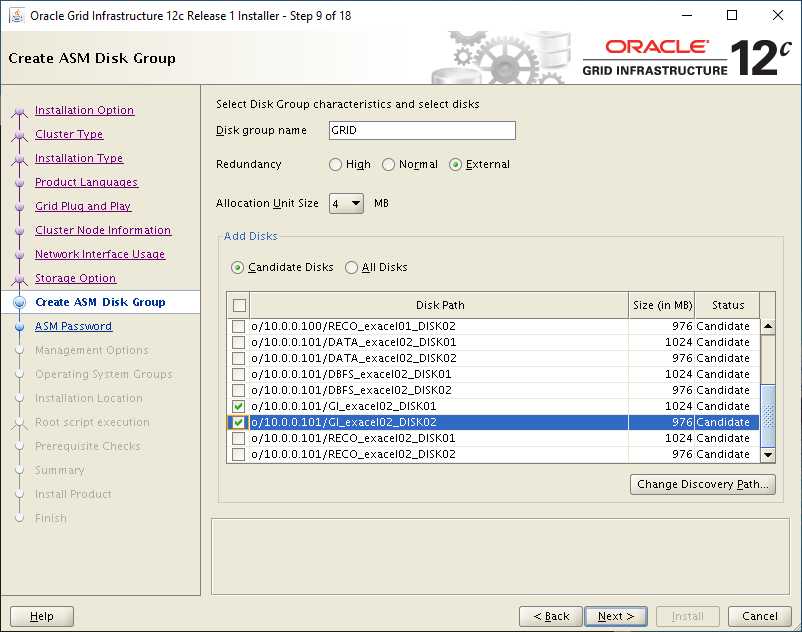
su - grid
cd ORACLE_HOME/deinstall
./deinstall
[grid@exadb01:/u01/app/grid/12.2.0.1/grid/deinstall]./deinstall
Checking for required files and bootstrapping ...
Please wait ...
Location of logs /tmp/deinstall2021-04-10_06-01-55PM/logs/
############ ORACLE DECONFIG TOOL START ############
######################### DECONFIG CHECK OPERATION START #########################
## [START] Install check configuration ##
Deinstall utility is unable to determine the list of nodes, on which this home is configured, as the Oracle Clusterware processes are not running on the local node.
Is this home configured on other nodes (y - yes, n - no)?[n]:y
Specify a comma-separated list of remote nodes to cleanup : exadb02
Checking for existence of the Oracle home location /u01/app/grid/12.2.0.1/grid
Oracle Home type selected for deinstall is: Oracle Grid Infrastructure for a Cluster
Oracle Base selected for deinstall is: /u01/app/oracle
Checking for existence of central inventory location /u01/app/oraInventory
Checking for existence of the Oracle Grid Infrastructure home /u01/app/grid/12.2.0.1/grid
The following nodes are part of this cluster: exadb01,exadb02
Active Remote Nodes are exadb02
Checking for sufficient temp space availability on node(s) : 'exadb01,exadb02'
## [END] Install check configuration ##
Traces log file: /tmp/deinstall2021-04-10_06-01-55PM/logs//crsdc_2021-04-10_06-03-12PM.log
Network Configuration check config START
Network de-configuration trace file location: /tmp/deinstall2021-04-10_06-01-55PM/logs/netdc_check2021-04-10_06-03-12-PM.log
Specify all RAC listeners (do not include SCAN listener) that are to be de-configured. Enter .(dot) to deselect all. [LISTENER]:
Network Configuration check config END
Asm Check Configuration START
ASM de-configuration trace file location: /tmp/deinstall2021-04-10_06-01-55PM/logs/asmcadc_check2021-04-10_06-03-41-PM.log
ASM configuration was not detected in this Oracle home. Was ASM configured in this Oracle home (y|n) [n]: n
ASM was not detected in the Oracle Home
Database Check Configuration START
Database de-configuration trace file location: /tmp/deinstall2021-04-10_06-01-55PM/logs/databasedc_check2021-04-10_06-04-00-PM.log
Oracle Grid Management database was not found in this Grid Infrastructure home
Database Check Configuration END
######################### DECONFIG CHECK OPERATION END #########################
####################### DECONFIG CHECK OPERATION SUMMARY #######################
Oracle Grid Infrastructure Home is: /u01/app/grid/12.2.0.1/grid
The following nodes are part of this cluster: exadb01,exadb02
Active Remote Nodes are exadb02
The cluster node(s) on which the Oracle home deinstallation will be performed are:exadb01,exadb02
Oracle Home selected for deinstall is: /u01/app/grid/12.2.0.1/grid
Inventory Location where the Oracle home registered is: /u01/app/oraInventory
Following RAC listener(s) will be de-configured: LISTENER
ASM was not detected in the Oracle Home
Oracle Grid Management database was not found in this Grid Infrastructure home
Do you want to continue (y - yes, n - no)? [n]: y
A log of this session will be written to: '/tmp/deinstall2021-04-10_06-01-55PM/logs/deinstall_deconfig2021-04-10_06-02-45-PM.out'
Any error messages from this session will be written to: '/tmp/deinstall2021-04-10_06-01-55PM/logs/deinstall_deconfig2021-04-10_06-02-45-PM.err'
######################## DECONFIG CLEAN OPERATION START ########################
Database de-configuration trace file location: /tmp/deinstall2021-04-10_06-01-55PM/logs/databasedc_clean2021-04-10_06-04-29-PM.log
ASM de-configuration trace file location: /tmp/deinstall2021-04-10_06-01-55PM/logs/asmcadc_clean2021-04-10_06-04-29-PM.log
ASM Clean Configuration END
Network Configuration clean config START
Network de-configuration trace file location: /tmp/deinstall2021-04-10_06-01-55PM/logs/netdc_clean2021-04-10_06-04-29-PM.log
De-configuring RAC listener(s): LISTENER
De-configuring listener: LISTENER
Stopping listener: LISTENER
Listener stopped successfully.
Listener de-configured successfully.
De-configuring Naming Methods configuration file on all nodes...
Naming Methods configuration file de-configured successfully.
De-configuring Local Net Service Names configuration file on all nodes...
Local Net Service Names configuration file de-configured successfully.
De-configuring Directory Usage configuration file on all nodes...
Directory Usage configuration file de-configured successfully.
De-configuring backup files on all nodes...
Backup files de-configured successfully.
The network configuration has been cleaned up successfully.
Network Configuration clean config END
---------------------------------------->
The deconfig command below can be executed in parallel on all the remote nodes. Execute the command on the local node after the execution completes on all the remote nodes.
Run the following command as the root user or the administrator on node "exadb02".
/tmp/deinstall2021-04-10_06-01-55PM/perl/bin/perl -I/tmp/deinstall2021-04-10_06-01-55PM/perl/lib -I/tmp/deinstall2021-04-10_06-01-55PM/crs/install /tmp/deinstall2021-04-10_06-01-55PM/crs/install/rootcrs.pl -force -deconfig -paramfile "/tmp/deinstall2021-04-10_06-01-55PM/response/deinstall_OraGI12Home1.rsp"
Run the following command as the root user or the administrator on node "exadb01".
/tmp/deinstall2021-04-10_06-01-55PM/perl/bin/perl -I/tmp/deinstall2021-04-10_06-01-55PM/perl/lib -I/tmp/deinstall2021-04-10_06-01-55PM/crs/install /tmp/deinstall2021-04-10_06-01-55PM/crs/install/rootcrs.pl -force -deconfig -paramfile "/tmp/deinstall2021-04-10_06-01-55PM/response/deinstall_OraGI12Home1.rsp" -lastnode
Press Enter after you finish running the above commands
<----------------------------------------
[root@exadb02:/u01/app/oracle/crsdata/exadb02/crsconfig]$/tmp/deinstall2021-04-10_06-01-55PM/perl/bin/perl -I/tmp/deinstall2021-04-10_06-01-55PM/perl/lib -I/tmp/deinstall2021-04-10_06-01-55PM/crs/install /tmp/deinstall2021-04-10_06-01-55PM/crs/install/rootcrs.pl -force -deconfig -paramfile "/tmp/deinstall2021-04-10_06-01-55PM/response/deinstall_OraGI12Home1.rsp"
Using configuration parameter file: /tmp/deinstall2021-04-10_06-01-55PM/response/deinstall_OraGI12Home1.rsp
PRCR-1070 : Failed to check if resource ora.net1.network is registered
CRS-0184 : Cannot communicate with the CRS daemon.
PRCR-1070 : Failed to check if resource ora.helper is registered
CRS-0184 : Cannot communicate with the CRS daemon.
PRCR-1070 : Failed to check if resource ora.ons is registered
CRS-0184 : Cannot communicate with the CRS daemon.
2021/04/10 18:07:21 CLSRSC-4006: Removing Oracle Trace File Analyzer (TFA) Collector.
2021/04/10 18:09:02 CLSRSC-4007: Successfully removed Oracle Trace File Analyzer (TFA) Collector.
Failure in execution (rc=-1, 0, 2) for command /etc/init.d/ohasd deinstall
2021/04/10 18:09:03 CLSRSC-336: Successfully deconfigured Oracle Clusterware stack on this node
[root@exadb01:/u01/app/grid/12.2.0.1/grid/deinstall]/tmp/deinstall2021-04-10_06-01-55PM/perl/bin/perl -I/tmp/deinstall2021-04-10_06-01-55PM/perl/lib -I/tmp/deinstall2021-04-10_06-01-55PM/crs/install /tmp/deinstall2021-04-10_06-01-55PM/crs/install/rootcrs.pl -force -deconfig -paramfile "/tmp/deinstall2021-04-10_06-01-55PM/response/deinstall_OraGI12Home1.rsp" -lastnode
Using configuration parameter file: /tmp/deinstall2021-04-10_06-01-55PM/response/deinstall_OraGI12Home1.rsp
PRCR-1070 : Failed to check if resource ora.cvu is registered
CRS-0184 : Cannot communicate with the CRS daemon.
2021/04/10 18:10:10 CLSRSC-180: An error occurred while executing the command 'srvctl stop cvu -f' (error code 0)
PRCR-1070 : Failed to check if resource ora.cvu is registered
CRS-0184 : Cannot communicate with the CRS daemon.
2021/04/10 18:10:11 CLSRSC-180: An error occurred while executing the command 'srvctl remove cvu -f' (error code 0)
OC4J failed to stop
PRCR-1070 : Failed to check if resource ora.oc4j is registered
CRS-0184 : Cannot communicate with the CRS daemon.
OC4J could not be removed
PRCR-1070 : Failed to check if resource ora.oc4j is registered
CRS-0184 : Cannot communicate with the CRS daemon.
PRCR-1068 : Failed to query resources
CRS-0184 : Cannot communicate with the CRS daemon.
PRCR-1068 : Failed to query resources
CRS-0184 : Cannot communicate with the CRS daemon.
PRCR-1068 : Failed to query resources
CRS-0184 : Cannot communicate with the CRS daemon.
PRCR-1068 : Failed to query resources
CRS-0184 : Cannot communicate with the CRS daemon.
PRCR-1070 : Failed to check if resource ora.net1.network is registered
CRS-0184 : Cannot communicate with the CRS daemon.
PRCR-1070 : Failed to check if resource ora.helper is registered
CRS-0184 : Cannot communicate with the CRS daemon.
PRCR-1070 : Failed to check if resource ora.ons is registered
CRS-0184 : Cannot communicate with the CRS daemon.
CRS-4123: Oracle High Availability Services has been started.
CRS-2672: Attempting to start 'ora.evmd' on 'exadb01'
CRS-2672: Attempting to start 'ora.mdnsd' on 'exadb01'
CRS-2676: Start of 'ora.mdnsd' on 'exadb01' succeeded
CRS-2676: Start of 'ora.evmd' on 'exadb01' succeeded
CRS-2672: Attempting to start 'ora.gpnpd' on 'exadb01'
CRS-2676: Start of 'ora.gpnpd' on 'exadb01' succeeded
CRS-2672: Attempting to start 'ora.cssdmonitor' on 'exadb01'
CRS-2672: Attempting to start 'ora.gipcd' on 'exadb01'
CRS-2676: Start of 'ora.cssdmonitor' on 'exadb01' succeeded
CRS-2676: Start of 'ora.gipcd' on 'exadb01' succeeded
CRS-2672: Attempting to start 'ora.cssd' on 'exadb01'
CRS-2672: Attempting to start 'ora.diskmon' on 'exadb01'
CRS-2676: Start of 'ora.diskmon' on 'exadb01' succeeded
CRS-2674: Start of 'ora.cssd' on 'exadb01' failed
CRS-2679: Attempting to clean 'ora.cssd' on 'exadb01'
CRS-2681: Clean of 'ora.cssd' on 'exadb01' succeeded
CRS-2673: Attempting to stop 'ora.gipcd' on 'exadb01'
CRS-2677: Stop of 'ora.gipcd' on 'exadb01' succeeded
CRS-2673: Attempting to stop 'ora.cssdmonitor' on 'exadb01'
CRS-2677: Stop of 'ora.cssdmonitor' on 'exadb01' succeeded
CRS-2673: Attempting to stop 'ora.gpnpd' on 'exadb01'
CRS-2677: Stop of 'ora.gpnpd' on 'exadb01' succeeded
CRS-2673: Attempting to stop 'ora.mdnsd' on 'exadb01'
CRS-2677: Stop of 'ora.mdnsd' on 'exadb01' succeeded
CRS-2673: Attempting to stop 'ora.evmd' on 'exadb01'
CRS-2677: Stop of 'ora.evmd' on 'exadb01' succeeded
CRS-4000: Command Start failed, or completed with errors.
2021/04/10 18:10:54 CLSRSC-558: failed to deconfigure ASM
Died at /tmp/deinstall2021-04-10_06-01-55PM/crs/install/crsdeconfig.pm line 1039.
[root@exadb01:/u01/app/grid/12.2.0.1/grid/deinstall]
手工删除RAC
1 关库,关监听,关集群
2 删除grid 用户的oracle_home和oracle_base(/u01)
3 删除oracle用户的oracle_home和oracle_base(/u02)
4 删除/usr/local/bin/下的文件
rm -rf /usr/local/bin/dbhome
rm -rf /usr/local/bin/oraenv
rm -rf /usr/local/bin/coraenv
5 删除/etc下的配置文件
cd /etc/
rm -rf ora*
cd /etc/init
rm -rf oracle*
cd /etc/init.d/
rm -f init.ohasd
rm -f ohasd
rm -f init.tfa
6 删除/var/tmp/.oracle 集群注册信息
rm -f /var/tmp/.oracle
7 删除/tmp下安装临时信息
cd /tmp
rm -rf CVU*
rm -rf OraInstall*
8 格式化ASM磁盘组
9 是否有残余进程?
ps -ef | grep crs
ps -ef | grep ora
ps -ef | grep grid