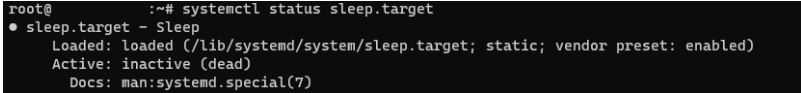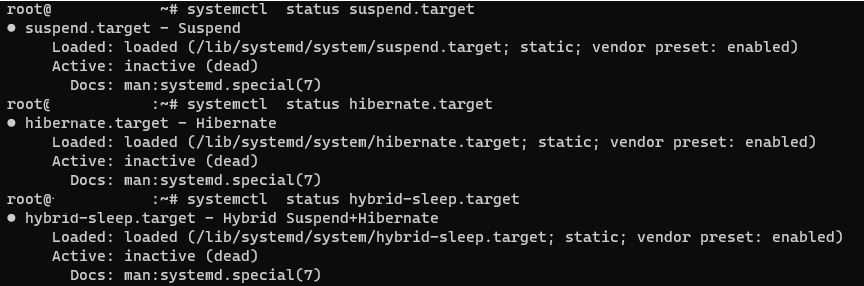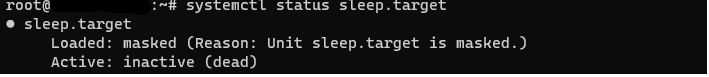- 启动盘制作
打开Rufus制作工具(绿色免安装软件)
选择好对应的iso镜像,开始制作启动盘。 -
进入Bios设置U盘启动。
-
选择最小安装。其它选项两个选项也勾上。
-
选择安装类型,自定义安装,选择其他选项。
-
分区。
分四个区域,分别是:
/efi 256M
swap 交换空间,一般和内存一样大。 (8G)
/boot 启动目录,开机启动所需目录。(2G)
/ 根目录,整个系统的大区域一般15G以上。
/tmp 2G
/home 家目录,存放用户数据的目录。剩下多少给多少。
推荐/与 /home五五开
- User name:
-
等待安装成功
等安装完成以后重启,然后把U盘拔下来。 -
Enable SSH
By default, when Ubuntu is first installed, remote access via SSH is not allowed.
sudo apt update
sudo apt install openssh-server
sudo systemctl status ssh
sudo ufw allow ssh
- disable Ubuntu sleep mode
see the status of the standby service
systemctl status sleep.target
you should also check the status of other monitoring services.
systemctl status suspend.target
systemctl status hibernate.target
systemctl status hybrid-sleep.target
To suspend the standby service, you can perform the following command:
systemctl mask sleep.target suspend.target hibernate.target hybrid-sleep.target
Then the service will appear as “masked” which will prevent your server from going to sleep.
systemctl status sleep.target